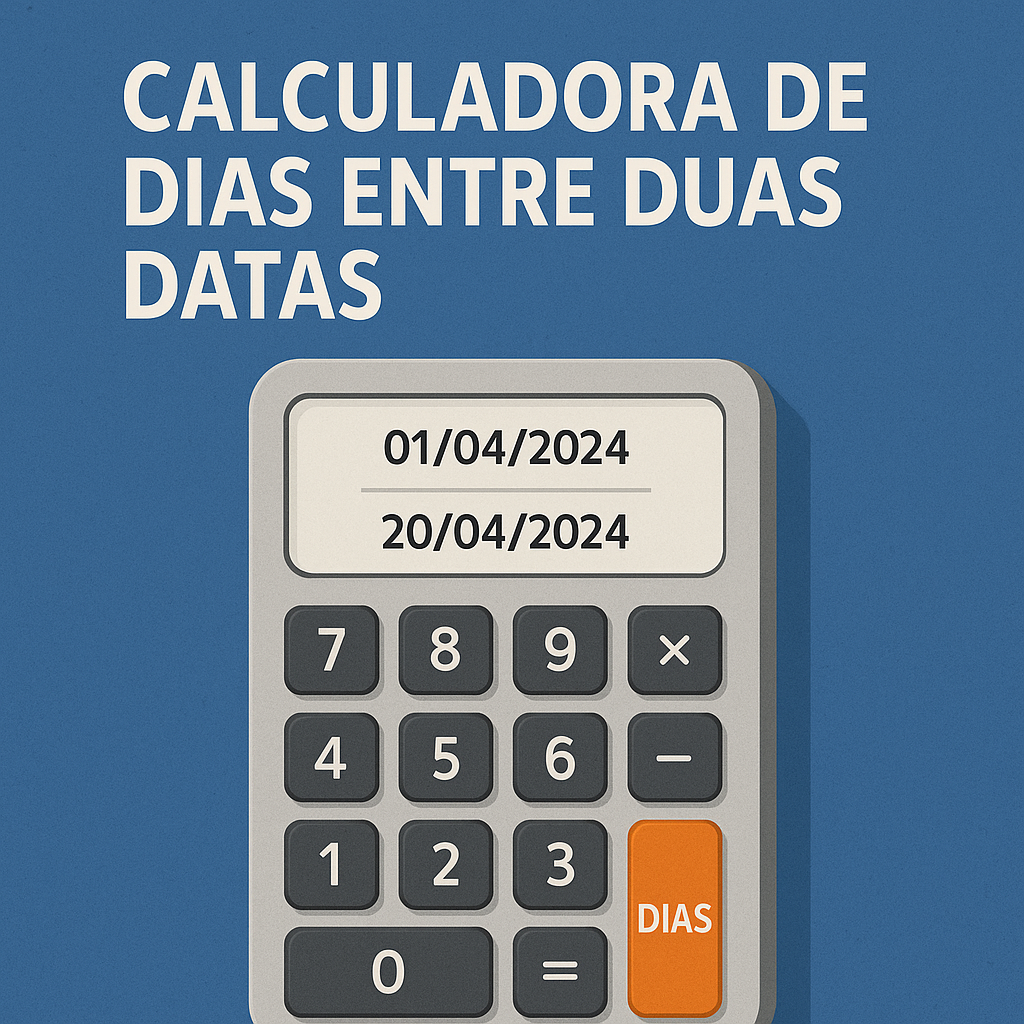Free Online Image Converter: 7 Reasons to Choose BitDevs in 2025
Discover why BitDevs is the best free image converter of 2025.
Have you ever been stuck trying to open an image on your computer or phone? Or needed to send a photo but the format wasn't accepted? Man, I've been through this several times and I know how frustrating it is!
After testing various image converters on the internet, I found a solution that completely changed my digital life. Today I'm going to share with you my experience with BitDevs and explain why I consider it the best free image converter available right now.
What Is an Image Converter and Why Do You Need One?
Before diving into the specific advantages, let me explain the basics. An image converter is a tool that transforms files from one format to another. For example, you can convert a JPG photo to PNG, or a HEIC file from iPhone to a format that works on Windows.
Believe me, this need comes up more than you'd imagine in daily life. Whether it's for school assignments, personal projects, or simply sharing photos with friends.
7 Compelling Reasons to Use BitDevs Right Now
1. Works Directly in Browser - No Annoying Downloads
The first thing that impressed me about BitDevs was the practicality. You don't need to download any heavy software on your computer or phone. You access the site, upload the image, and you're done!
This is especially useful when you're using a school computer or a friend's. You don't need to install anything and leave no traces on the system.
2. Surprising Speed
I've used other converters that took forever to process a simple photo. With BitDevs, conversion happens in seconds. Even with large images, the process is super fast.
I tested with 10MB photos taken on my phone and the result came out in less than 30 seconds. For someone who's always in a hurry (like me), this makes all the difference.
3. Support for All the Formats You Need
BitDevs works with the main image formats:
- JPG/JPEG (the most common)
- PNG (with transparent background)
- WEBP (modern and lightweight format)
- BMP (classic Windows format)
- TIFF (high quality)
- And several others
I've never found a format it couldn't convert. This means you solve any compatibility problem.
4. Simple Interface Anyone Can Understand
You know those complicated sites full of confusing buttons and options? BitDevs is the opposite of that. The interface is clean and intuitive. You can use it without needing a tutorial or manual.
Drag and drop the image, choose the desired format, and download the result. Three simple steps anyone can do.
5. Image Quality Maintained
One of my biggest concerns when converting images has always been quality loss. Many tools compromise sharpness or colors during the process.
With BitDevs, I noticed that converted images maintain practically the same quality as the original. This is crucial when you're working with important photos or images for school projects.
6. Batch Conversion to Save Time
Imagine you have 20 photos to convert. Doing them one by one would be torture, right? BitDevs allows you to select multiple images at once and convert them all together.
This feature saved me when I needed to convert all photos from a family trip. Instead of spending hours on the process, I solved everything in just a few minutes.
7. Free and No Catch
The best part: it's completely free! There's no usage limit, no mandatory registration, and no watermark on your images. You can use it as many times as you want without paying anything.
Many "free" sites actually have annoying limitations or charge after a few conversions. With BitDevs, I've never had this problem.
How to Use BitDevs in Practice
Using the tool is really simple:
- Access the BitDevs website
- Upload your images (you can drag them directly to the page)
- Choose the desired output format
- Click convert and wait for processing
- Download your converted images
The entire process takes less than a minute for normal images.
Situations Where BitDevs Saved Me
Let me tell you some real situations where this tool was essential:
At school: I needed to submit an assignment with PNG images, but all my photos were in JPG. I converted everything in two minutes.
Social media: Some platforms are picky about specific formats. With BitDevs, I adapt any image to any social network.
Personal projects: When I make montages or edits, I always need different formats. The tool gives me this flexibility.
Extra Tips to Make the Most of It
Here are some tips I learned using BitDevs:
- Organize your images before converting so you don't get lost
- Test different formats to see which works best for each use
- Use PNG when you need transparent background
- Prefer JPG for normal photos (takes up less space)
- Try WEBP for websites (loads faster)
Why Choose BitDevs in 2025?
With so many options available, why specifically BitDevs? The answer lies in the perfect combination of simplicity, efficiency, and being free.
While other converters are either paid, complicated, or compromise quality, BitDevs delivers exactly what it promises: fast, easy, and free image conversion.
Worth Trying
After using BitDevs for several months, I can say with certainty that it's the best free option for converting images online. The tool delivers what it promises and solves a real problem in our digital daily life.
If you haven't tried it yet, I recommend testing it right now. It's free, fast, and you'll see how useful it can be. I'm sure it will become an indispensable tool on your computer or phone.
So, did you already know BitDevs? Tell us in the comments about your experience with image converters and if you have any tips to share!